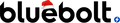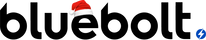January, 28, 2023.

By Jhon S.
Tech Enthusiast.
How to Troubleshoot Common Issues with Wireless Charging
Wireless charging has become a popular way to power up devices in our daily lives. It is fast, convenient, and eliminates the need for cords and cables. However, it is important to take safety measures when using wireless charging technology. Here are some tips on how to create a safe wireless charging zone at home.
Choose the Right Wireless Charger
When it comes to wireless charging, it is important to choose the right charger. Make sure the charger you use is compatible with your device and meets safety standards. Do not use chargers that are damaged, frayed, or have exposed wires. Always read the instructions and safety guidelines provided by the manufacturer before using the charger.

Keep the Charging Zone Clean and Organized
A cluttered charging zone can be hazardous. To create a safe charging zone, keep it clean and organized. Do not stack chargers or place them on top of each other. Do not place chargers near liquids, flammable materials, or heat sources. Make sure there is enough space between the charger and other objects to allow for proper ventilation.
Use Surge Protectors and Power Strips
Surge protectors and power strips can help protect your devices from power surges and prevent overheating. Make sure the surge protector or power strip you use is rated for the voltage and wattage of your devices. Do not overload the surge protector or power strip with too many devices. Always read the safety guidelines provided by the manufacturer before using surge protectors or power strips.

Do Not Overcharge Your Devices
Overcharging your devices can lead to battery damage and reduce their lifespan. To avoid overcharging, use chargers that have automatic shut-off features. Once your device is fully charged, the charger will automatically stop charging. If your charger does not have an automatic shut-off feature, make sure to unplug it once your device is fully charged.
Keep an Eye on Your Devices
Do not leave your devices unattended while they are charging. Keep an eye on them to ensure they are charging properly and not overheating. If you notice any unusual behavior or excessive heat, unplug your device immediately and contact the manufacturer for assistance.
Consider Wireless Charging Pads with Built-in Safety Features
Wireless charging pads with built-in safety features can help create a safe charging zone in your home. Some wireless charging pads have temperature control, overcharge protection, and foreign object detection features. These features can help prevent damage to your devices and reduce the risk of overheating.
Wireless Technology You Might Need